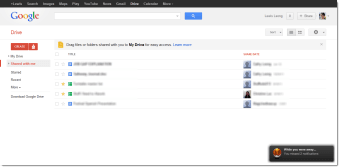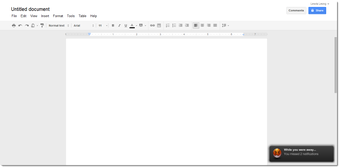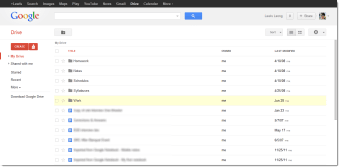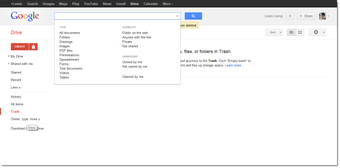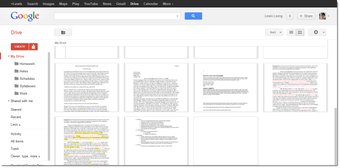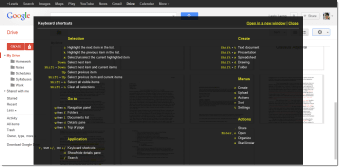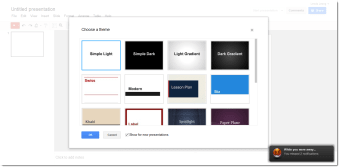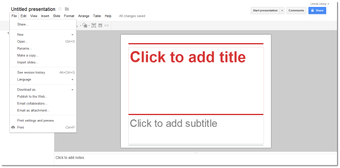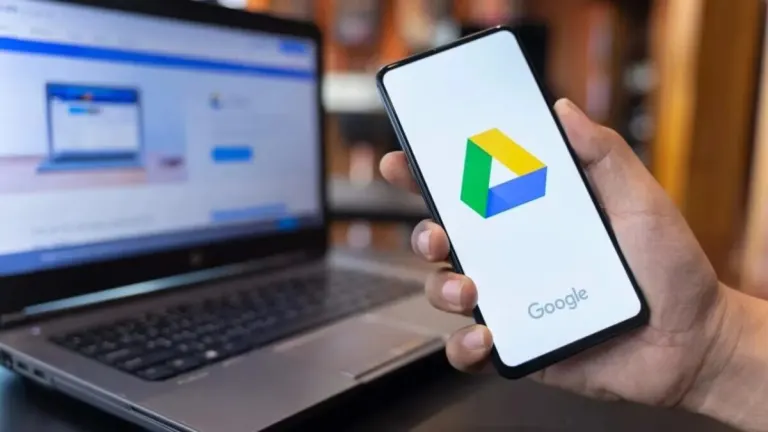Your documents everywhere
Google Drive is Google's cloud service that syncs all of your documents between all of your machines and keeps them securely in the cloud.
If Microsoft isn't afraid of Google, it should be. Microsoft Office has been ingrained in the minds of millions as the default document editing suite for years. Google Docs, now called Google Drive, is a direct competitor to Office.
While Google Drive isn't as powerful as Office, it contains enough features for the average consumer to not miss Office at all. Best of all, Google Drive saves all your documents in the cloud so you'll never lose a document. Google also has a suite of mobile apps on iOS and Android so you can view or edit your Google Drive documents on the go.
When Google Docs turned into Google Drive, it introduced the ability to save any type of file. Users can now create folders and fill them with whatever files they want, directly competing with Dropbox and Box.com. All files will be synced as Google has a desktop application for Windows and Mac.
There are also powerful collaboration tools in Google Drive that allow you to invite other users to view and edit documents. There's a commenting and revision system so you can see who did what. This is great for people looking to work on a project together.
Overall, Google Drive is a great office suite and cloud storage alternative. If you use Google's other services, you'll love Google Drive.
6 Key Features for Enhanced Productivity and Security at Google Drive:
Did you know some nifty features can make your life even easier? Check out these six awesome tips to get the most out of your Google Drive experience:
- Google Workspace BFFs: Google Drive plays nice with Gmail, Calendar, Meet, and Chat, so you can collaborate like a pro across all these apps.
- OCR Magic: Snap a pic of text or scan a document, and Google Drive's Optical Character Recognition will turn it into an editable file. How cool is that?
- Time Travel with File Versions: Oops, made a mistake? No worries! Google Drive has your back with its file version history. Just go back in time and restore an earlier version.
- Off-the-Grid Access: Internet gone AWOL? Don't stress! You can still work on your files by making them available offline.
- Search Like a Boss: Find that elusive file in no time with Google Drive's powerful search. Just use filters like file type, owner, or keywords, and you're good to go!
- Security Superpowers: Keep your files safe and sound with encryption and, for an extra layer of protection, turn on two-factor authentication.
So, go ahead and give these tips a try to make your Google Drive even more awesome.