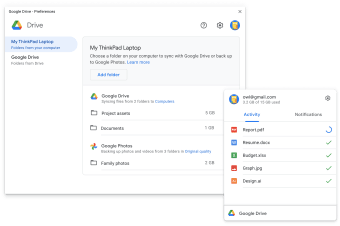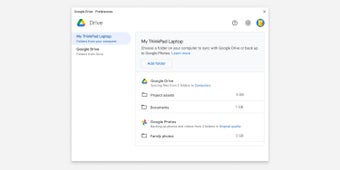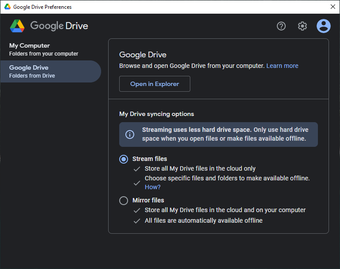Download Google Drive for Desktop for Windows
Thanks to cloud storage applications such as Google Drive, organizing file versions has surpassed the outmoded method of accessing files from a single device. When you download Google Drive for Desktop for Windows, you receive a top tool to sync, access, and upload files from your own machine, enabling you to access the same files from any machine and share them with others.
Google Drive for Desktop functionality
Trailblazing and trusted
- Google Drive for Desktop enables synchronization between files saved on the machine you have installed the application and the Drive itself. Therefore, you can open and save items from Drive in the same method you would use to save a file to your computer, only now you can access it anywhere.
- With Google Drive for Desktop, you no longer need to navigate to Drive's URLto access files. Google Drive for Desktop acts as a location on your machine to save files, which will be synced on Drive.
- Google Drive for Desktop is issued with the Google Docs Editors suite, offering Google Docs for written documents, Google Slides for compelling visual documents, and Google Sheets for spreadsheets, all of which have become top competitors for other standard issue administrative software packages.
- Beyond the range of software available, users can collaborate simultaneously, enabling co-workers to edit a document as it is created or track changes for future edits.
- Sharing permissions enable groups to give access to specific users, editors, or viewers or allow access to anyone with a shareable link.
If you need full access to all of your work at all times, or if you’re concerned about not having access to specific files when away from your machine, Google Drive for Desktop is the tool for you.
Google Drive for Desktop’s top features
Cloud storage and software
Opting for Google Drive for Desktop gives you options of available storage, with a range of 15GB to 5TB of storage per user and the ability to request additional storage. Pricing varies based on storage amount, making it a top startup collaboration tool.
Navigation
Google Drive for Desktop offers the Quick Access tool, in which machine learning enables predictive file suggestions, allowing you to access your most used and edited files faster. With sophisticated search abilities, Google Drive for Desktop helps you retrieve your desired files faster. Beyond that, there is a description field where you can input metadata or descriptions, making your files more searchable and accessible.
Third-party integration
Google Drive for Desktop can be enhanced by equipping it with third-party apps from the Chrome Web Store. This enables users to expand Drive’s capabilities beyond the functions of its accompanying software.
User interface and specifications
Once installed on your desired machine or machines, Google Drive for Desktop is simple to use, allowing you to set the preferences for how and where your files are shared or backed up from your machine to the Drive.
System requirements:
Windows (64-bit only):
- Windows 10 and newer
- Windows Server 2016 and newer
Mac:
- MacOS Big Sur 11.0 and newer
Linux users should utilize Google Drive via the web browser
While Google Drive for Desktop enables you to access your work from anywhere, it is great to supplement your use of Drive for Desktop with the accompanying applications for your mobile devices. The Google Drive apps for Android and iPhone offer the best user experience and functionality for using Google Drive when working from your smartphone.
Google Drive for Desktop: Organized access
Simple, streamlined
Google Drive for Desktop mirrors your PC file-saving interface, eliminating the clumsiness and frustration of having too many files in too many places. Real-time changes are synced to Drive when you save files that are stored there, enabling you and your team to access the most recent versions in real-time. No more reopening closed tabs or searching on your browser, your files are accessible right from your desktop.
AI assistance
The newest features that Google has introduced in Drive for Desktop are AI-driven. Gemini, Google’s AI assistant, provides the intuitive search tools that make Drive for Desktop user-friendly. Beyond that, Gemini offers a summarization feature, which can analyze texts and folders to create condensed overviews, an excellent resource for sorting through historical data or staying on top of migration to Google Workspace.
Cloud-based project management solutions are readily available these days, and consumers have many options from which to choose. However, Google Drive for Desktop remains a top resource. Thanks to its included software suite, users can both create necessary files and documents and sync them across devices and user accounts, all with one application.
Google Drive for Desktop for Windows mimics the file-saving method typical to PCs. However, Google Drive’s sharing and accessibility enable you to access files saved on Drive from anywhere, on any device.
Users of Google Drive for Desktop who want to augment the capabilities of Drive can integrate a range of third-party add-ons to customize their use of the software. Administrators can also control sharing and viewing access permissions or share files widely.
Google Drive for Desktop offers a significant amount of storage for its free version, and users can also opt for paid plans that provide additional storage. Google Drive for Desktop is an affordable collaboration tool for small businesses or other groups that helps you keep both your team and all of its work interconnected.